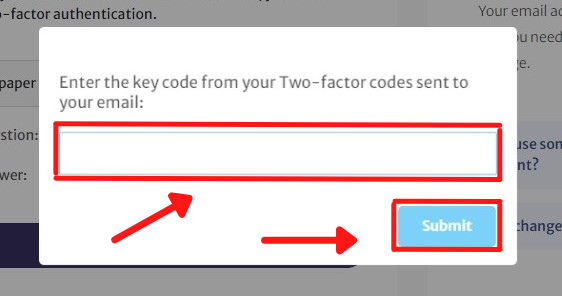Nairadirect is committed to ensuring the safety of its users. However, to ensure the safety of your account it is pertinent you provide corresponding answers to any security questions of your choice and also ensure to enable 2-Factor Authentication.
To add a security question and provide the corresponding answer follow the steps below;
Click on My Profile from your dashboard
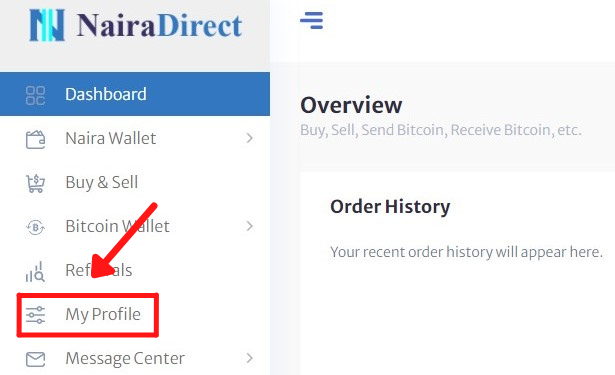
Scroll down to the security menu, and click Security Question
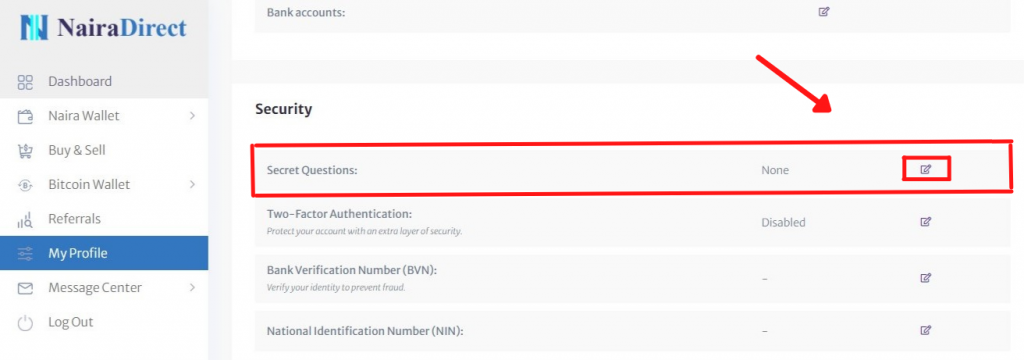
From the dropdown menu select three questions from the available options and provide corresponding answers. After that click on the Update Question.
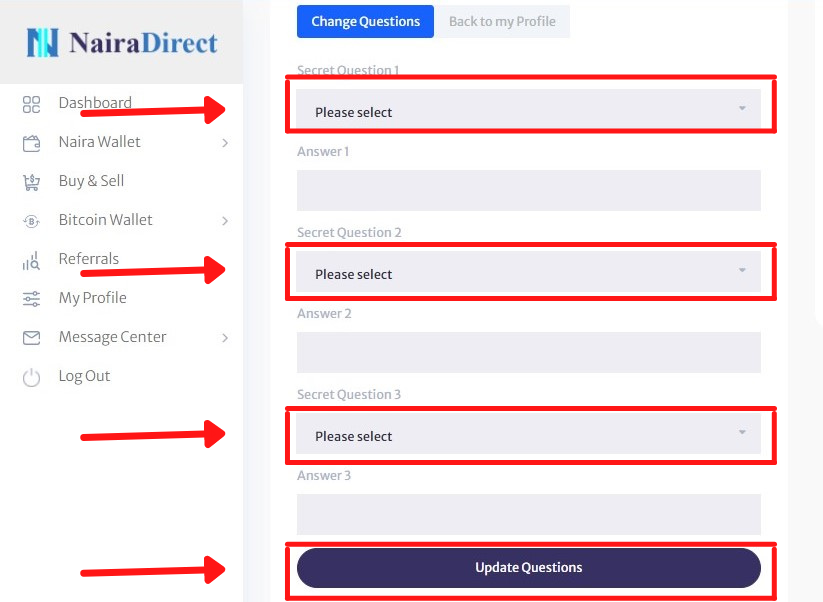
Next, copy the verification code sent to the email address you provided during registration and paste it in the pop-up box, then click on Submit to update your security questions and response
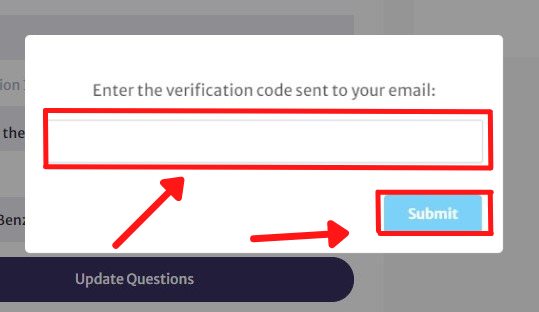
After you must have updated your security question go back to your profile to set up 2-Factor Authentication
● Click on 2-Factor Authentication
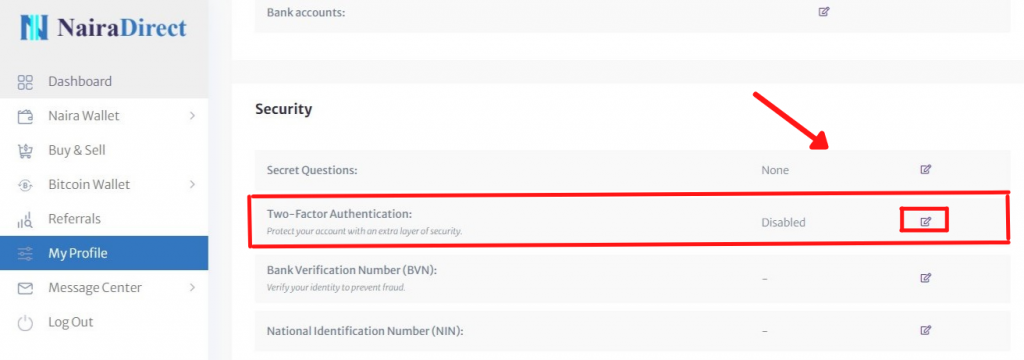
Provide the answer to one of the security questions you have chosen earlier and click on Update 2FA
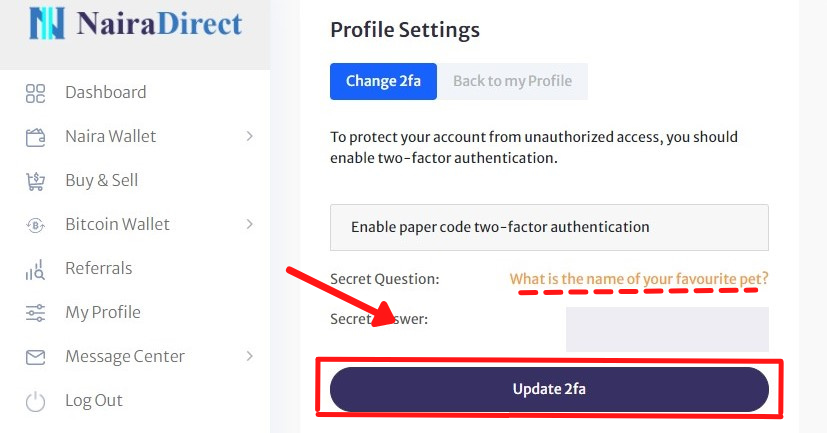
Enter the verification code sent to your email and click on Submit to set up 2-Factor Authentication.